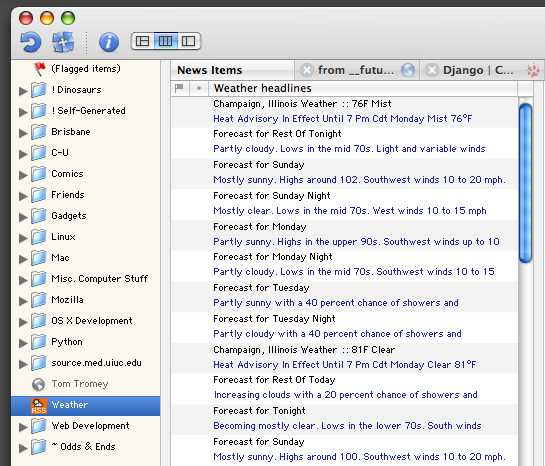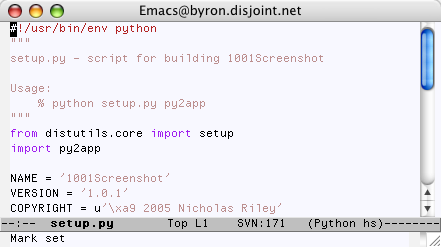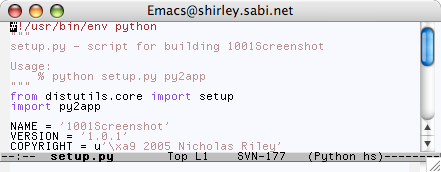|
|
|
|
| 2005-07-24 |
250 feeds, neatly organized
In honor of subscribing to my 250th RSS/Atom feed today, I sorted my feeds into groups in NetNewsWire. The flat scrolling list was breaking down pretty badly at this size.
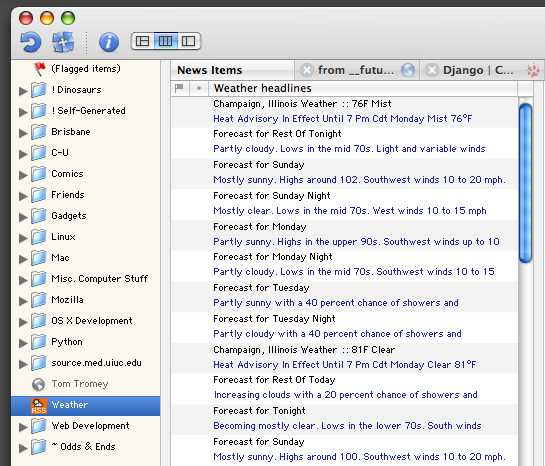
Sorting the feeds was a lot more effort than I expected, so I just finished submitting a bunch of bugs and feature requests (1 2 3 4 5 6, and some for the bug tracker itself: 7 8). Phew. Certainly, I hope 2.1 (or 2.5, or 3.0...) improves the process, but thankfully I won't be having to sort everything from scratch ever again.
Some interesting tradeoffs in grouping feeds, which I hadn’t thought about before:
Only unread posts are shown for grouped feeds. This is rather nice, because normally you don’t care about the read posts.
There are several feeds (Wired News, RSS Weather, the New York Times, and some Trac feeds of fast-changing apps like Adium) which I hardly ever read; I typically scan the article titles, click something if it looks good, and otherwise hit “k” to mark everything as read and continue on my merry way. I’ve kept the weather feed ungrouped for this reason. You can’t do this when you’re reading an entire group of feeds; “k” will mark the entire group worth of articles as read.
My group titles are shorter than typical feed titles, so I can narrow the subscriptions list, and finally have more room for multiple columns in the news items table (to, among other things, display the selected source). However, with the “+” and gear buttons at the bottom of the list, many of the status messages which live at the bottom right get cut off.
02:25:52
|
comment []
|
trackback []
#
|
|
| 2005-07-14 |
|
Itís time for another of those ďIím not deadĒ weblog posts; Iíve just been really busy writing papers.
However, I should have some time starting next week to get back to my other job, finishing some long-overdue Web work for the College of Medicine. Iím anxiously awaiting the release of Django, without a doubt the most exciting software Iíve seen all year. Yes, itís ďjustĒ a Web framework, but it is astonishing in its simplicity, power and elegance. I stumbled upon the site today and it appears theyíre shooting for a release this week.
Update: there's mostly a site there now, and you can check out the BSD-licensed code from a Subversion repository, or of course there's a Trac site. The code for the website is there, including what looks like a fully functional weblog engine. Must... resist...
12:08:16
|
comment []
|
trackback []
#
|
|
| 2005-06-19 |
My first x86 box
I bought my first x86 box on Thursday—not what you might have expected, but a Soekris net4801 which currently runs m0n0wall off the 8 MB CompactFlash card that came with my Coolpix 950. (Who said those bundled cards are useless?)

Steve moved out last week and is now in California, so I needed to replace the OpenBSD box he provided as a router/firewall/VPN server. The Soekris box is working wonderfully so far, and m0n0wall is a work of art—imagine Trac’s capability and elegance for Web-managed SOHO router boxes, in a 6 MB on-disk footprint. The only features I miss are non-server-mode OpenVPN (m0n0wall supports PPTP and IPSEC as well) and being able to address the WAN IP directly from inside (though m0n0wall provides some simple DNS-based workarounds).
My parents are visiting for a few days starting Friday. We’ll be doing lots of maintenance on my condo: repairing and painting walls, fixing kitchen stuff, and so forth. I’ll be upgrading my mom‘s PowerBook to Tiger, getting their backup system set up, and sending them back with a m0n0wall CD for hamton.
I’ve been borrowing an original AirPort base station from ACM for a while, after my Zoom AP gave out. The Soekris box has free PCI and MiniPCI slots I could use for a wireless card, but FreeBSD 4.11 (on which m0n0wall is based) doesn’t support 802.11g and my parents have a spare AirPort Express, with which I can finally replace the ugly, lossy, multi-step process I was using for getting audio to my stereo.
And now back to revising my paper...
21:25:04
|
comment []
|
trackback []
#
|
|
| 2005-06-03 |
Off to ISCA; new iBook
While everyone else seems to be going to WWDC, I’m off to ISCA in Madison. Back on Wednesday; responses to email and so forth may be a bit delayed while I’m away.
Since I figure Apple’s not going to be releasing dual-core G4 or higher-resolution 15" PowerBook LCDs any time soon (may I be proven wrong at WWDC :), I sold my TiBook G4/800 and bought an iBook G4 12". Aside from some initial fun getting additional memory to work, it’s been great. I ordered a replacement 60 GB 7200 RPM drive for it, but everywhere has it backordered, and I am not looking forward to taking the whole thing apart to swap drives.
Things I miss so far: extra screen space, more evenly backlit LCD, the PC card slot for getting photos from my camera, and a decent space between the bottom of the keyboard and the top of the trackpad (couldn’t Apple have shrunk the button a bit and moved everything down?). Things I really like: small size and weight, durability, scrolling trackpad, ports on the side, better and faster AirPort reception, and continued realistic 5-hour battery life.
14:52:32
|
comment []
|
trackback []
#
|
|
| 2005-05-15 |
|
ICeCoffEE 1.4.2 functions almost completely on Tiger—you don't see service keyboard equivalents in the Select Services sheet, since I can no longer extract them from the menu. (There’s a SPI that can get me what I want, though not in a convenient format, and I don’t want to have to use it, but probably will do so eventually.)
Full change list:
- Updated to Application Enhancer (APE) 1.5: “APE Manager” System Preferences pane is now “Application Enhancer”, among other changes
- Updated to fancy new Unsanity Installer 3.5
- Improved URL parsing (for example, now require the first character of a URL to be alphanumeric)
- Revised documentation to reflect supported Mac OS X versions and bug fixes
- Restored selectable contextual menu and menu bar Services in Mac OS X 10.4
- Resolved incompatibility with Cocoa text discontiguous selection in Mac OS X 10.4: URL launching is slightly delayed to ensure your ⌘-click is not followed by another click
- Removed keyboard equivalents from contextual Services menu (that they’re present in Terminal is a violation of Apple Human Interface Guidelines)
- Eliminated unsightly “*** Assertion failure in ICCF_LaunchURL()” console message when no item is chosen from the ⌥⌘-click menu
- Fixed missing URL highlight while the ⌥⌘-click menu is displayed in Safari
- Restored French localization (missing in 1.4.1)
- Requires Mac OS X 10.3.9 or later
Enjoy! Next up (barring any serious bugs the beta testers didn't catch) is a F-Script Anywhere update.
23:33:04
|
comment []
|
trackback []
#
|
|
| 2005-05-12 |
ICeCoffEE and discontiguous selection on Tiger
Tonight I’ve been tackling the conflict between discontiguous selection in Tiger’s Cocoa text system and ICeCoffEE. I initially thought it would be a primarily technical problem to fix, but it turns out to be much more interesting.
For those of you who haven’t discovered it, discontiguous selection can be pretty useful. If you’re using Tiger, feel free to follow along, but if you’ve got ICeCoffEE installed, temporarily uncheck “⌘-click to open URLs and email addresses” in ICeCoffEE settings, under the Modules tab of the Application Enhancer System Preferences pane.
If you’re not using Tiger, open Nisus Writer Express or grab a demo of 2.1.3. Nisus has implemented discontiguous selection in its word processors for quite a while. (I seem to remember Microsoft Word 2004 does it, too, but I don’t have a copy to check.)
Open TextEdit (or Nisus Writer Express). Type a few words of nonsense, say “foo bar baz”. When you double-click “foo”, it selects the word, so you should see “foo bar baz” (in your preferred highlight color :). Now, hold down the Command (⌘) key, and double-click on “baz”. The selection should now be “foo bar baz”.
Nisus Writer Express (NWX) and Cocoa’s behaviors differ somewhat. Discontiguous selection in NWX is additive, whereas in Cocoa, it inverts. If you Command-double-click on “foo” again, NWX will leave “foo bar baz” selected, while TextEdit will show “foo bar baz”. I much prefer Cocoa’s selection inversion, as it allows you to undo one of a series of selection components without having to start over, and matches the established behavior of the Command modifier in lists.
So what does this all have to do with ICeCoffEE? With the introduction of discontiguous selections and their use of the Command key in text views, there is now a difference between a Command-click and a regular click, and a Command-drag and a regular drag within text, where before there was none.
With ICeCoffEE 1.4.1 enabled, the first click you make with the Command key held down tries to open a URL surrounding the place you clicked. What can I do to make ICeCoffEE work yet preserve the ability to select discontiguous regions? Let’s ignore the possibility that I could change ICeCoffEE’s invocation mechanism fundamentally—say, by adding Control to all the modifier combinations.
The easy case, where it’s obvious what to do—but ICeCoffEE 1.4.1 doesn’t—is when you drag the mouse with the Command key held down. Dragging means moving the mouse substantially, which I define as 4 pixels horizontally or vertically. Whether this drag serves to extend the selection or initiate a drag and drop operation is immaterial; ICeCoffEE should stay out of the way regardless.
If you’ve already got a discontiguous selection (or any selection at all), ICeCoffEE could also do nothing, allowing you to Command-double-click to your heart’s content. There are at least two problems with that, though:
- In a future version of ICeCoffEE, I plan to add support for opening a URL consisting of the selected text, if you Command-click somewhere within it. Currently, if you try that, ICeCoffEE does its usual thing of creating a selection starting where you clicked, and ignores the current selection. To change this behavior, then change back later, would be confusing.
- If the selected text is not visible, or the user just doesn’t notice, Command-clicking will cause nothing to apparently happen. I can see the bug reports now.
There’s even a case in which there is no selection and a Command-click should not trigger ICeCoffEE. When some users, such as my mother, use the Command key to perform discontiguous selection in lists, or select multiple icons with the Shift key in the Finder, they hold down the modifier key before selecting the first item or range. There is no difference between a modified and unmodified selection at that point, but with ICeCoffEE implementing the above behavior, the wrong thing would happen in the user’s eyes.
Another possibility: Always trigger on a Command-click which is not followed by a second click, incorporating a delay similar to the Finder’s file renaming delay. Try it: double-click on an icon’s name in the Finder. Did you click fast enough to open it, or did the name select itself for renaming? Conversely, try clicking once on the name, and note the time it takes for the rename field to appear. Would you mind that delay in ICeCoffEE for URL launching?
Or... can you think of a better way to distinguish between discontiguous selections and ICeCoffEE invocations?
The alpha version of ICeCoffEE I’ll release tomorrow employs a very simple test: if there’s any text selected, the Command-click is processed as a URL launch; if there isn’t, it gets passed through, and used for selection. This is not a good solution, as discussed above, but it’s working for now.
Assuming your eyes haven’t glazed over yet, your thoughts are appreciated.
23:37:20
|
comment []
|
trackback []
#
|
NetNewsWire 2.0 released
NetNewsWire 2.0 is out. It’s been a long road—1.1d1 came out on August 26, 2003—but Brent and Sheila have created an exceptional, functional, elegant and high-quality product, and their relationship with their users is unparalleled. There are few other products I take hours of my time to write suggestions about, knowing they will be carefully considered and often implemented. Congratulations!
16:20:00
|
comment []
|
trackback []
#
|
|
| 2005-05-11 |
hex to string?
So I had a string I really needed to retrieve (a serial number that I appear to have misplaced, and which the software conveniently forgot when I swapped hard drives) which was stored in the app’s plist as a large ASCII-encoded hexadecimal number. Turning it into a string should have been easy, and I still maintain it is, but in my late-night torpor this is the best I could come up with:
In [41]: s = '30798C86...'
In [42]: l = [int(''.join(i), 16) for i in zip(s[::2], s[1::2])]
Out[42]: [48, 121, 140, 134, ...]
In [43]: struct.pack('B' * len(l), *l)
Out[43]: '0y\x8c\x86...'
at which point I realized that didn’t look anything like a serial number, so I’ll have to call my parents in the morning to see if they can find the box for said software (thanks, Apple). Still, there must be a better way to do this in Python without explicitly looping through the string.
Update: I asked on IRC, and got:
23:49 bdash> sabi: s.decode('hex') maybe?
23:49 sabi> !!!
23:49 sabi> yes, that's perfect
23:49 bdash> :-)
Thanks Mark.
23:24:32
|
comment []
|
trackback []
#
|
|
| 2005-05-09 |
PowerBook back, finally
I finally got my PowerBook back. I have been using my mother's old PowerBook G4/400 for the past few months while it's been away, and had upgraded to a 40 GB hard drive because I couldn't live with the stock 10 GB one. The old PowerBook felt a lot subjectively faster starting up than the G4/800 I had been using, so when I got it back, I did a quick test.
PowerBook G4/400 with Samsung MP0402H drive (40 GB, 5400 RPM, 8 MB cache), from power on to my last startup item finishing under Mac OS X 10.3.9: 2 minutes. It would have been a few seconds faster if I had set the boot device properly in NVRAM.
PowerBook G4/800 with Toshiba MK4018GAS drive (40 GB, 4200 RPM, 2 MB cache), Mac OS X 10.3.8: 3 minutes, 40 seconds.
Aside from the differing hard drive speeds, the lack of fragmentation in the G4/400's filesystem could have been a factor, too. I never realized that my drive only had 2 MB of cache; Apple putting that into their "high-end" PowerBook at the time was quite a cheap move. I'll be swapping the Samsung drive into the G4/800 later today.
15:30:56
|
comment []
|
trackback []
#
|
ICeCoffEE 1.4.2 status
I made some progress on ICeCoffEE 1.4.2 today—updated to handsome new versions of Unsanity Installer and APE, revised the readme, fixed some innocuous coding errors pointed out by Apple’s GCC 4.0 warnings, eliminated some undocumented API usage I can get rid of now 10.3.9 is the minimum supported OS, and got everything to build on Tiger with Xcode 2.0 (which I’m increasingly enjoying).
ICeCoffEE 1.4.1, in addition to breaking discontiguous selection in NSTextView, has no services-related functionality under Tiger. Nothing crashes; you just get no services menu or list of services to disable. I poked around a bit but seem to be only using the Cocoa services menu APIs in a documented (if slightly unorthodox) manner, so I’ll return to it tomorrow. HotService from DEVONtechnologies is a freeware input manager which adds a Services menu to the menu bar, which may be an interim solution for some ICeCoffEE users.
Also, I finally got another soap dish for the shower today, so we don’t have to accommodate two cakes of soap in a single dish that isn’t wide enough. It’s only been two years!
00:00:48
|
comment []
|
trackback []
#
|
|
| 2005-05-04 |
svn.sabi.net DNS change; the HTML importer exists
My Subversion server for personal projects, svn.sabi.net (aka cmi.sabi.net) runs on my desktop G4 at home off our cable modem connection, and our IP address changed this morning for the first time in almost two years. I’ve updated DNS but it might take a while to propagate. (The new address is 12.208.7.59.)
Robert Chin points out that I was wrong—Spotlight does indeed ship with a HTML importer, but for some reason I still can’t get it to index the release notes. No time to troubleshoot further right now.
12:31:44
|
comment []
|
trackback []
#
|
|
| 2005-05-03 |
Meet securityd... or don’t.
Back in Mac OS X 10.0 and 10.1, the bane of my existence was lookupd dying and hanging the machine impossibly. In Tiger, a similar culprit appears to be securityd.
root 43 0.0 0.2 29332 3632 ?? Ss 8:42PM 0:00.43 /usr/sbin/securityd
Innocent-looking, isn’t it? But when it dies, don’t expect to be able to launch graphical processes, or restart cleanly, or sudo... and it’s died four times in the past week, necessitating the repeated use of the triangle-logoed button on the front of my G4.
20:48:48
|
comment []
|
trackback []
#
|
|
| 2005-05-02 |
1001Screenshot updated for Tiger
My compiled version of GNU Emacs broke in Tiger with some inexplicable error message. After several hours of struggling with Emacs’s build process, I got CVS HEAD to compile, and all is well except for the font spacing.
In Tiger (after changing the font height to 120 from 110):
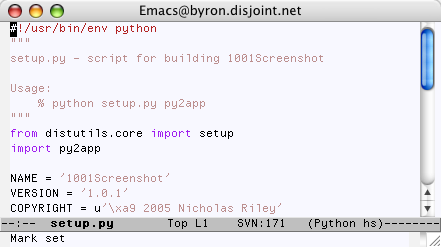
In Panther (the way I want it):
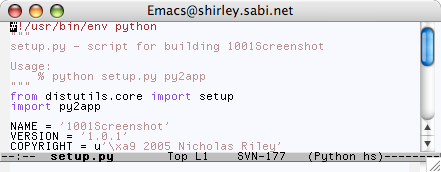
On the other hand, I can now M-x customize without Emacs crashing. Hopefully the font spacing issues will be resolved at some point.
The first screenshot above is brought to you courtesy of 1001Screenshot 1.0.1, my Flickr screenshot poster. (If you missed the first announcement, you can read about it here.)
Apple broke their command-line screencapture utility in Tiger by making its default output be PNG instead of PDF. It still exits successfully even on error conditions. However, they did fix some bugs such as actually complaining via stderr when the file couldn’t be saved.
Aside from Tiger compatibility—which uses the PNG output directly, instead of converting from PDF, so it’s much faster—1001Screenshot 1.0.1 also brings better error reporting. Instead of just dumping errors to Console, it uses py2app’s error script support to gracefully report errors in a dialog box and even offer you a direct bug report email button.
Source for 1001Screenshot is now in Subversion; I had to slightly patch py2app to get error dialogs out of it, as you’ll see if you try to build from source, but a fix should be in the official distribution at some point.
And yes, the above wrangling means I didn’t even get a chance to start on ICeCoffEE 1.4.2 today. I’ll try to knock it out tomorrow night, but it might be another week. Sorry for the fans of discontiguous selection.
00:15:44
|
comment []
|
trackback []
#
|
|
| 2005-04-30 |
No HTML importer
Spotlight doesn’t come with a HTML importer.
No, really.
I was wondering why I couldn’t search through the release notes.
Someone want to write one?
(Yes, I can imagine about 800 reasons why it would be a bad idea performance- and UI-wise to enable by default, but I want one.)
15:33:04
|
comment []
|
trackback []
#
|
|
|
| July 2005 |
|---|
| Mo | Tu | We | Th | Fr | Sa | Su |
|---|
| | | | | 1 | 2 | 3 | | 4 | 5 | 6 | 7 | 8 | 9 | 10 | | 11 | 12 | 13 | 14 | 15 | 16 | 17 | | 18 | 19 | 20 | 21 | 22 | 23 | 24 | | 25 | 26 | 27 | 28 | 29 | 30 | 31 | | Apr 2005 | | Aug 2005 |
|---|
Computer architecture, medicine, usability, Mac OS X, Python, Cocoa and hiptop development, and my life.
| View RSS |
 | Email me |
|